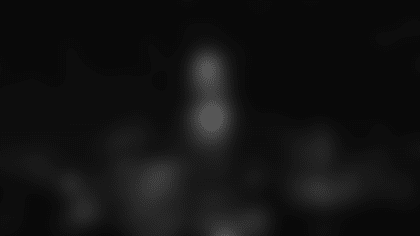How to Join the Show
Fans may take part by synching their smart phone's flashlight to the show's music. To participate, follow the instructions:
STEP 1 - Download the latest version of the official 49ers App.
STEP 2 - Open the 49ers App and click "Join the Light Show".
STEP 3 - Enable "Microphone" and "Camera".
In Game Elements
Light the Bay Red & Gold
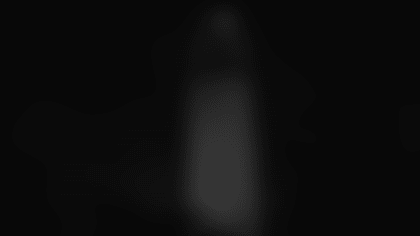
Coit Tower
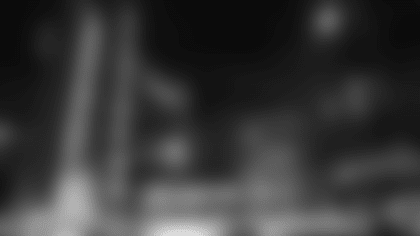
San Jose City Hall
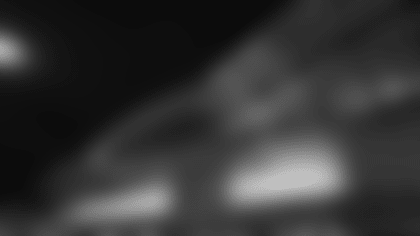
San Francisco International Airport
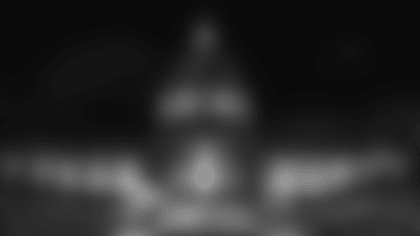
San Francisco City Hall